Review of my week [ #1 - 21/03/01 - 21/03/07 ]
Just a weekly sharing of my story.
This week was the beginning of a new month and with it a new review of my goals.
Goals
Here are my goals for this month :
- Complete the React course on Udemy
- Make a change of data model on my app
- Learn to test and start testing my app
- Rework my Notion and give it a new try
- Find a job
- Write more articles for my blog
- Create more content for Instagram
Done this week
This week was mentally though but I tried to manage as I can to focus on my goals.
Notion & GTD
First I found youtube videos that helped me manage my Notion to make it works for me. Video 1: GTD Notion, Video 2 : Advanced GTD.
PARA Method
I also learned about the PARA method which I didn't know before. Here is my short intake of this method. PARA stands for Project Area of responsibility Resources Archive. It is a method that beaks everything you need to be organized into 4 parts.
Project as David Allen said in his book about GTD, is a series of actions. So "Prepare a travel" and "Hire a new developer" are projects, both require more that one action to be fulfilled.
Area of responsibility is more like part of your life or area of your life and are a top-level structure for your projects. For example, some of your projects could be "Help my son with his learning" and "Checkout healthcare for my mom", both can be grouped into "Familly". This is an area. This part is the part I understood less because many writings give examples that are confusing with resources.
Resources like Areas is something I didn't fully understand. But the definition is “a topic or theme of ongoing interest.”. I think I should read more before talking about it.
Archive is what doesn't fit into the 3 other parts. Yes, this concepts is new so I'll drop useful links and read the book before diving deeper into it.
The PARA Method introduction - Forte Labs All articles on PARA - Forte Labs
React
The end of February was full of React learning. I built a mini todo-list to learn the basics and then implemented Redux. Here was my takeaway from those few weeks :
- Understanding of CRA & JSX ( React.createElement )
- Props & State
- Function Components & Class Components
- Rendering & Lifecycle
- Conditional Rendering
- High Order Components
- Hooks ( useState, useEffect, useContext, useRefs )
- React Fragment ( and
<> </>) - Using CSS Modules and import CSS
- Using React.lazy to lazy load component with Suspense ( and don't forget to give a fallback component ;) )
- Understanding of Redux core principles ( store, reducers, actions, dispatch, subscription, but still need practising )
App & Figma
I also continue the design of my app on Figma and try to figure out the data model I wanted. Now the next step is to actually change the model on my REST API and add tests. I'm new to test and to me, the hardest part is to actually know if the test is good even if it passes. Because one thing I understood this week is that a test can pass but check the wong thing.
I also encounter an asynchronous problem trying to implement stub with Sinon. It was that the promise didn't resolve and I was calling a function that returns a promise and was not handled with a stub.
A curious experiment
Wednesday I experiment with something curious. The beginning of the week was not really good but Wednesday I decided to take a break to look back at what I've done until now. And look at my goals. And I remember I woke up super early that day. So I think journaling start to have a good impact on my life. Writing every day about my feelings and everything that was done allows me to keep track of everything and be grateful for my journey when I feel low.
Here is how I journal, each page looks like this.
Woke up time : [hour]
Morning feelings :
Today Todo : ( with 3 priorities, ok sometimes I put more things that 3 )
Feelings throughout the day :
Evening Review :
This week I also started to connect with Linkedin tech people to expand my connection and maybe share about tech and get some advice from senior
Lastly, I wanted to share with you a nice post about using DeviceMotion on a browser on a mobile device that I read and instantly create a simple compass to try this out. Here is the link : Compass - Vincent. The struggle here was to understand the permissions for ios devices.
Here is the original post : Gyro-web
Thanks to Jay Mantri for the free cover picture.
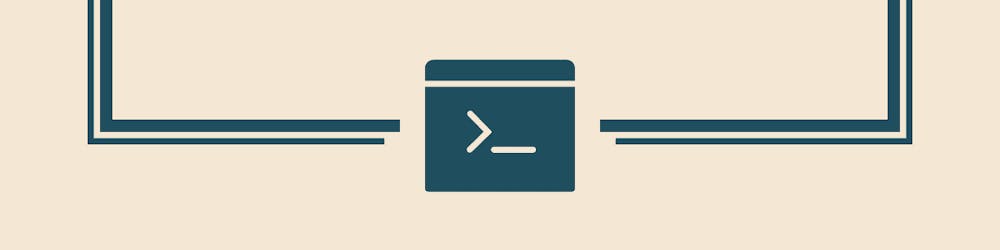
![Review of my week [ #1 - 21/03/01 - 21/03/07 ]](https://cdn.hashnode.com/res/hashnode/image/upload/v1615025605922/-0diOUX5w.jpeg?w=1600&h=840&fit=crop&crop=entropy&auto=compress,format&format=webp)